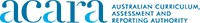Refine by resource type
- Interactive [2]×
- Interactive [1]×
- Text [16]×
- Interactive [2]×
- Downloadable [5]×
- Text [9]×
- Assessment [1]×
- Interactive [10]×
- Interactive [101]×
- Video [9]×
- Online [33]×
- Interactive [8]×
- Text [44]×
- Online [20]×
- Online [1]×
- Interactive [59]×
- Online [19]×
- Online [12]×
- Video [41]×
- Online [21]×
- Online [15]×
- Downloadable [5]×
- Downloadable [1]×
- Audio [1]×
- Downloadable [1]×
- Interactive [31]×
- Video [23]×
- Text [18]×
Refine by year level
- Year 2 [1]×
- Year 9 [8]×
- Year 2 [16]×
- Year 5 [4]×
- Year 1 [2]×
- Year 3 [4]×
- Year 2 [4]×
- Year 5 [6]×
- Year 1 [1]×
- Year 4 [3]×
- Year 6 [1]×
- Year 4 [2]×
- Year 8 [1]×
- Year 6 [44]×
- Foundation [5]×
- Year 9 [24]×
- Year 3 [6]×
- Year 7 [2]×
- Year 5 [1]×
- Foundation [25]×
- Year 3 [42]×
- Year 6 [8]×
- Year 7 [1]×
- Year 9 [359]×
- Year 1 [1]×
- Year 5 [4]×
- Year 6 [1]×
- Year 8 [1]×
- Year 8 [2]×
Refine by learning area
- Technologies [19]×
- Design and technologies [20]×
- Design and technologies [2]×
- Technologies [9]×
- English [4]×
- English [2]×
- History [17]×
- Science [1]×
- Geography [89]×
- Geography [1]×
- English [58]×
- Humanities and social sciences [122]×
- Design and technologies [2]×
- Humanities and social sciences [15]×
- Music [1]×
- Geography [1]×
- Humanities and social sciences [40]×
- Drama [3]×
- Science [14]×
- Humanities and social sciences [268]×
- The arts [1]×
- Media arts [30]×
- Geography [2]×
- Civics and citizenship [2]×
- Science [9]×
Refine by topic
Related topic
- No suggestions